Lockdown might be gradually lifting but we’re still far from back to normal and our rave-less weekends are still creating big gaps in our schedules. Yep, it sucks, but it has accelerated productivity for many artists and, also, inspired some would-be producers to take up the challenge of trying their own hand.
Expensive studio time and hardware no longer stand in the way of those wanting to make some noise: the only things you really need to get started these days are a laptop and a DAW. But which to choose?
Whether you’re an aspiring producer deciding which DAW to start with, an existing artist looking for a change or you’re just sick of hearing producer buddies bang on about how superior Ableton is, let’s have a look at some of the DAWs on offer today. I spoke with a handful of drum & bass artists to see which they’re using and why.
FL Studio
Price: Fruity Edition £76; Producer Edition £153; Signature Bundle £230
Koherent: Luke uses FL for sequencing and Logic for recording and Josh started on FL, switched to Logic for a few years, then back again. FL’s great for throwing ideas in quickly & good for sampling, timestretching, sequencing beats and has a nice piano roller. However, the built in plugins can be hit and miss, and there’s limited audio fade features. It would be good to have better CPU management and plugin delay compensation. FL lends well to D&B in that Edison (the stock audio recorder) is great for recording long sound design sessions.
Black Barrel: I’ve used FL for over 10 years. I love the playlist. The speed of working with it in advance is the key to success because I can very quickly realise an idea. I also like that each sample has an incredible built-in mini-sampler with fairly wide functionality. One thing that sometimes annoys me is when you accidentally transfer a sample to the wrong place and the whole track is updated to a new sample and ‘undo’ doesn’t work. I also think that if I could change something, it’s an internal architecture that would be designed for multi-core and optimise the processor load.
Logic Pro

Price: £199.99
Klinical: The stock plugins are really good. I use Logic’s Overdrive on everything. It’s also super easy to learn and has a very user-friendly interface, although it’s very ‘blocky’ if that makes sense. It’s easy to fall into bad habits because of the way MIDI regions are implemented into the projects. DAWs like Ableton and Bitwig have much more interesting interfaces with more control on more complex elements of tracks, which is why I’m moving to Bitwig soon. For D&B specifically, I think Logic is good for standard arrangement, which is obviously imperative in drum and bass. It also has a really good stock sampler plugin, for the D&B producers who love sampling.
Logic needs to show more innovation within itself, something to make it stand out from other DAWs. Most DAWs have ‘character’ I suppose, Logic doesn’t really have its own identity apart from being an Apple made software, if you can even call that an ‘identity’.
Kyrist: I started on Cubase and then moved to Logic. It’s very familiar now. I like Alchemy (native Logic synth) and the mixer view makes sense compared to other DAWs. It’s really versatile, however I dislike that you can’t assign multiple parameters to macro controls like you can in Ableton.
Reaper

Price: Discounted license $60; Commercial license $225
Grey Code: So I started using Reaper about four years ago, and used Logic 9 before that. The only reason I changed was because my Mac died and I didn’t have enough money to buy a Mac so I bought a PC for really cheap and Reaper was 60 quid for students so I just thought I’d get that. It took a bit of time to get used to, but I didn’t really have an option of going back, so I just decided to get used to it really. I mapped Reaper with a lot of the same keyboard shortcuts that I used in Logic. Just how customisable it is really helped me get my workflow down.
A thing I particularly like is setting up my keyboard shortcuts, which I’m sure you can do in most DAWs, but I basically try and have my right hand on the keyboard and my left hand on the mouse. The grid setting is really useful as well, I felt like in Logic it’s difficult to place things exactly where you want, whereas in Reaper you can set your grid to whatever you choose. Also, the worst thing about Logic 9 was the system overloads. I don’t get that or anything similar in Reaper, which is nice.
The DAW transition was actually really useful because it kind of makes you think ‘what do I actually need to do?’. It takes it out of the context of the DAW, and you can kind of do it in any DAW.
Ableton

Price: Intro £69; Standard £319; Suite £539
Hyroglifics: I started out with crack copies of anything I could find, Cubase, FL, Ableton. I used Logic for 8 years and in the last year transitioned to Ableton. I feel like I can get my ideas out faster in Ableton. A lot of things felt quite clunky in Logic. Edits are easier in Ableton, and the way you can copy MIDI and audio makes it super easy to use. One thing I really enjoy is that you can copy instruments and exact presets. You literally just copy it and take it to a whole new project.
The faders are the only thing that let it down. They’re so small and don’t really show direct decimal points which can be a bit annoying, but then I don’t know whether that’s good or bad as it means that I’m not obsessing over small increments of decibels, I’m just doing what I feel is right.
QZB: We both used different DAWs until we started the collaborative as QZB. Thomas used FL Studio and Ben used Reason. We like Ableton’s workflow with audio material, randomisation options, the straight forwardness of the workflow and easy user interface. Our approach to production was formed and enhanced by Ableton. We also love the stock effects, however we don’t like the MIDI/piano roll in Ableton. Other things we would change: optimize multi-threading and add more flexible modulation options in between stock plugins.
Bitwig
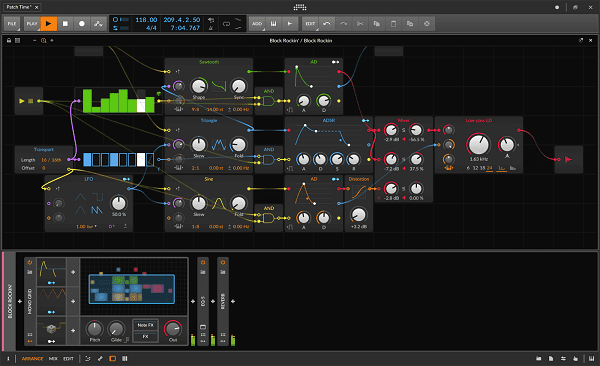
Price: 16-track $99; Standard $299
Klax: Between us we’ve used most of the DAWs out there. Cubase, Logic, Reason, Ableton, Studio 1, Reaper, FL Studio. The integrated modulation system is incredibly well implemented and inspiring to use. Add an LFO to anything, sidechain anything, add more envelopes, you can basically pimp your VSTs. There’s the grid, a modular sound design environment, which is another brilliantly implemented feature – deep yet easy to use – build your own FX and instruments.
Also, it’s worth mentioning that the developers are really responsive to their user-base and, considering there are only a handful of them (five, I think), they are mind-blowingly hard working – they pump out updates like there’s no tomorrow. The opportunities for super deep and quick sound design are unparalleled in any other DAW. D&B has a long tradition of bleeding edge sound design so the two go hand in hand.
Something not so great is there’s too much focus on outboard modular integration. All that hardware is so expensive and we don’t need any more temptation! We’re also waiting for a multi-segment envelope generator as part of the mod system. When that arrives, we’re set for life.
Fade Black: (Andy) I was on Logic X before and Nick was on Ableton. We use Ableton for daily work activities because of the amount of automation you can do using Max MSP. It’s quite insane what you can achieve when using Max with Ableton. However, we use Bitwig for our creative production because of the sound design capabilities. I made the switch from Logic as I felt the workflow was hugely lacking.
Sadly Bitwig doesn’t have the best workflow for recording. In Logic you’re able to loop a section, sing the part over and over and Logic creates a folder of takes. You’re then able to pick the small snippets of vocals from each take and flatten it into the final take. In Bitwig after each take you have to move the audio clip to a new track, which can be disrupting for the workflow when you’re working with a vocalist.
All in all this is pretty minor for us. Bitwig is totally geared to making any sound design heavy electronic music and comes equipped with a workflow that supports that. It’s totally modular so you are able to connect any parameter from any synth, native and third party, to Bitwig’s native modulators. So for example LFOs, envelopes, or even a parameter sequencer and much more. So as you can imagine the sound design possibilities are amazing, and the ability to explore sound design in such a way is the foundation of production. Also the native synths are amazing.
Cubase
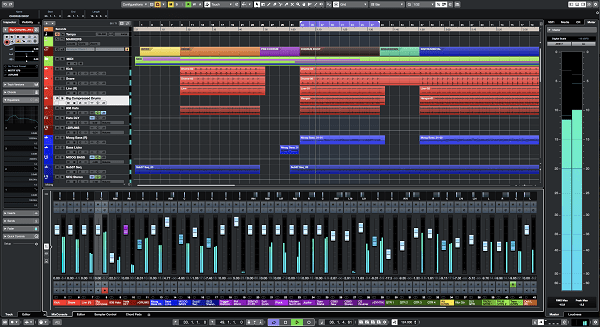
Price: Elements £85; Artist £284; Pro £499
Ben Soundscape: I like the user interface, it’s easy to get an idea going. I prefer the layout of Cubase compared to other DAWs, especially Ableton. I’ve tried Logic and Ableton but Cubase seems the easiest and most logical to use, plus it’s very stable and reliable. It never crashes on my system. VariAudio (native pitch-correction tool) is also a massive selling point, however I tend to use mainly third-party plugins. Something that was missing for many years was an inbuilt sampler, but they have one now since Cubase 9.
Reason

Price: Intro £69; Standard £309; Suite £499
Data 3: (Dan) I used Ableton for about a year while I was at music college in Manchester, but as soon as the course was finished I went back to Reason. I never felt like I could get the same good sound out of Ableton as I could with Reason. It always sounded like I was over-producing things, like I was over EQing and cutting too much.
(Alex) It is so underrated. Compared to other DAWS it teaches you the basics of how a hardware studio works. It does look a bit old and clunky compared to some other DAWS but I think once you start using it you realise the new versions are really, really powerful
(Dan) Something I would like in Reason is some sort of pitch automation where you can actually automate the audio rather than having to bounce it into a sampler. Like the Little Alter Boy, the Soundtoys thing, it’d be nice to have something like that.
Pola & Bryson: (Jack) The one thing I think it’s missing out on is the ability to group tracks within your sequencer or within your mixer and hide all of your drum tracks at the click of a button. We have used Logic, Cubase and Ableton, and they’re all fantastic but for us, in terms of writing music, we are quicker and know how to achieve what we want because it’s what we’re most comfortable with.
But the big question: for all those future producers who are still deciding, which DAW would be best to start with?
Data 3: It’s a tricky one because I’m biased, but I’d say use Reason as it’s logical and hands on. You’re not scouring through lists trying to look for which effect you’ve got on which channel or anything. I like that you can see all of the instruments stacked on top of each other on the rack. I don’t think there are any others that do it like that.
Ben Soundscape: Cubase for sure. There’s a lot of information online because it’s been around so long. Even if you open up as a new producer, there’s plenty of online help.
KLAX: Reason. It’s a solid DAW and gives you an understanding of real world studio workflow too. Get to grips with that then get yourself over to the Bitwig camp!
QZB: It’s all about how you interact and approach the software and how it enhances your creativity. We would recommend Ableton due to the sheer amount of resources online and the overall accessibility
Klinical: Logic. Its definitely a good starting point, but as you get more advanced in your producing you’ll find it can be quite restricting. I can’t wait to move over to Bitwig!
Fade Black: Bitwig4lyfe.
Koherent: FL Studio if you want to start beats quickly and get stuck into production. If you are committed to putting in many hours, we’d suggest Ableton. It has a longer learning curve but it handles audio routing and plugin CPU better under the hood & its built in plugins are of higher quality. We love FL, but plan to switch eventually!
Grey Code: FL or Ableton. Or Logic. I don’t think it really matters. My suggestion is use what your friends use so you can get help easily and collaborate. One of the most important things about learning is having a group of peers that you can learn with and develop with and bounce ideas off of, and also to push you
Kyrist: Whichever is convenient. If you live with someone who uses Ableton, that would make sense. I’d say Logic if I was intending to help them.
Hyroglifics: Whatever you have access to really. If you’re able to crack stuff just crack a couple and see what they prepare using. Whatever you can get your hands on. I can’t say to someone you should download Ableton because I use it. Just get whatever you feel comfortable using.
Black Barrel: I can say this – try 3 main programs in demo mode. Look at the convenience and availability of functionality. No need to rush, you need to work where you will be more comfortable. Software that is intuitive for you will be suitable.
There are a few more DAWs we’ve missed, but the message that ‘it really doesn’t matter what you use as long as it’s comfortable’ rings clearly. All of the artists I spoke with create music of incredible quality, and seeing that done in a range of different software environments proves that it doesn’t matter what you use, it’s how you use it.
For those of you just starting out with production, Black Barrel’s suggestion to try three different programs in demo mode is very good advice in my opinion. Many artists go through a few options before landing in the DAW that best complements their workflow, so even if you’re an experienced producer it never hurts to see how the other half live. Get out there, find which works best for you and make some noise!


